|
Will,
There was some mention of LIDAR applications in the past
here. The USGS has a LIDAR web site:
http://lidar.cr.usgs.gov/
which includes a data viewer for finding publicly available
LIDAR data:
http://lidar.cr.usgs.gov/LIDAR_Viewer/
There is a lot of spotty coverage of the U.S., but it looks like
all of North Carolina is covered with free data downloads based
upon tiles georeferenced to to 24K USGS topographic quadrangle
map names and 4 data file tiles per quad. I'm not sure how
useful it is depending upon the resolution that is supplied.
Someone has written software to allow LIDAR data to be
converted to be used in Google Earth for viewing.
http://www.cs.unc.edu/~isenburg/
I'm not sure if he is converting it to bare earth topography or
using canopy heights for the surface data. .
There is also a cool looking downloadable LIDAR
viewer/visualization tool at:
http://lidar.asu.edu/LViz.html
However, it looks like it might not work with the native data
format of the LIDAR data. Some work needs to be done to figure
this all out.
For others elsewhere in the U.S., I have found that some
state universities have remote sensing departments that provide
additional data. For instance, the USGS has about 1/3 of
Louisiana covered with freely available LIDAR data, but LSU's
LIDAR page on the Links section of the first USGS page above has
most of the state covered.
Paul J
Don Bertolette Wrote (Feb 19, 2009)
Paul-
You and I may be the only ones interested...I posted several weeks
back when I read Allen's post on the LIDAR that NPS and another
agency had, of the Congaree.
Of course when I heard that there was already imagery for the
Congaree, I thought, what do we need to collect to be able to
connect with it.
Accurate GPS locations.
That's all. So I'm hoping that the Congaree folks have "synched"
their GPS's! At least have them all on the same Datum/Projection.
My interest has taken me to the Web, where I've found public
domain software called FUSION, that works with the LIDAR data.
You can accurately measure tree heights to .5 to 2 feet,
depending on data density. I'm going out next month with some
Inventory folks, who will visiting a site in advance of their
upcoming Forest Inventory, which will involve LIDAR. High density
LIDAR data can collect up to 4 "hits" per square meter...pretty data
rich remote sensing!
One of the guys that I'll be meeting with co-wrote the FUSION
software, and is pretty up on this stuff.
How was your interest piqued?
-Don
Ed Frank (Feb 19, 2009)
Don, Paul,
I certainly can see the applications of the LIDAR data to the
work ENTS people are doing. For example if you had the topographic
surface elevation data for a site and the LIDAR showed the top of
the trees, then it would be feasible with the right software to
simply subtract the two and get a tope of canopy height. One of the
things we are all aware of is that trees in valleys tend to be
taller than their counterparts on the hilltops resulting in the
surface of the tree tops reflecting a more subdued version of the
general topography of the surface. Dale has observed that along
these river corridors the trees near the base of the slope at the
side of the valley wall tend to be taller than those more in the
flood play and on the slopes above. These relationships that can be
observed would stand out in a topo of canopy height generated by
this process and the validity of these assumptions could be
determined and documented. Certainly it would give a broader
overview things like canopy height topography relationships, and
canopy height and relationships to many different environmental
parameters. What relationships are there that might jump out at you
once the data is manipulated, compiled, and displayed?
It is something worth pursuing, but for me at the moment I doubt
I have the capacity to manage these data sets effectively on my
laptop, and even if I could I don't have the programs needed to do
so, and don't have the topographic and LIDAR datasets If big chunks
of the LIDAR is available online, that is great, but I still would
need the topo data sets that would be compatible with the process,
and the data manipulation programs. I don't have the
bucks for a good GIS package or even a minimal one. (If you have
sources of freebies let me know.)
I think many ENTS are interested in the LIDAR data, but just
don't have the ability to make use of the data without being at a
university.
Ed
Don Bertolette (Feb 19, 2009)
Ed-
It might be that the NPS dataset could be accessed by an ENTS
volunteer willing to spend time at the NPS office that has Congaree
LIDAR imagery. Often times they'll have competent computer
facilities.
Gary Beluzo has a potential solution, with GIS computer competency.
I guess my point is, maybe not all ducks are yet in a row, but
enough of them are that it may be worth looking into. Your comment
re topo surface elevation data being subtracted from the LIDAR data
is correct...it's simple mathematics at one level, but with enormous
repetitions such as computers are uniquely suited for.
The bottom line? If we can access ACCURATE tall tree location
data in the Congaree, it can be later used as an axillary data
layer, and co-registered to LIDAR. It may be that ground truthed
data as accurate as ENTS collects might be valuable to NPS
folks...something could be worked out, perhaps?
GPSs like Will's new Garmin are capable of being averaged,
downloaded and post-processed into a potentially valuable dataset.
-Don
Paul Jost (Feb 19, 2009)
Don,
I've been following LIDAR for a long time and waiting for it's
practical application by the general public. The time is close to
arriving with fast home computers, downloadable datasets, and
amazingly, some free, public domain processing and visualization
software. Once all the pieces can be put together into a reasonable
process, then we take advantage of this technology. I've been
following LIDAR since I first learned that it was being used to
measure topography, tree height, leaf area indices,etc. probably
years ago. I found the information that I sent yesterday while
researching old USGS aerial photos.
On the USGS EarthExplorer web site, you can search for all
possible downloadable or orderable USGS data on a specific point on
the earth based upon graphic map selection or coordinate entry. I
was looking at their USGS and Army Map Service archive which goes
back to 1939? for aerial photography. They have georeferenced photo
mosaic indices that can be browsed to get medium resolution
downloadable roll and frame numbers to browse and download for old
frames that aren't searchable yet. I was browsing the more recent
NAPP imagery and the older NAPP and Army mosaics, then browsed the
preview thumbnails and low res imagery, then downloaded medium res
frame scans. While "poking" around on the USGS web site imagery
product page,
http://www.usgs.gov/pubprod/aerial.html, I noticed that they had
a special link for LIDAR data that I have not seen before, so I
investigated...
Anyway, I thought that some topographic data was inherent in raw
LIDAR data. Forested areas can be post-processed to "remove" the
trees from data to produce "bare earth" topographic data without
using secondary sources that aren't as accurate or at least relative
to the local tree height and density data. The raw data can also be
used to produce LAI data, so it is obviously giving much more data
than just the height to the first hard object. I believe that this
was inferred by articles posted here earlier about LIDAR tracking of
invasive tree species in Hawaii? and for locating potential
ivory-billed woodpecker habitat.
You guys might want to talk to BVP about it at Congaree. I
believe that his University is one with a remote sensing lab that is
actively involved with LIDAR and natural resources/forestry
applications.
Non-Lidar FYI: Additionally, recent high (2005 & 2008) and med.
res. (2004&2006) leaf-on National Ag. imagery is available at
http://datagateway.nrcs.usda.gov/
or from local sites of members of the USGS AmericaView.org program,
such as
http://www.wisconsinview.org/
Regards,
Paul J.
Don Bertolette writes (Feb 19, 2009)
Paul-
I'm sure I'm oversimplifying it, but LIDAR has two wave types, one P
and one L. P penetrates the forest canopy and L is 'slowed' by the
crowns. The difference is the tree heights. So just using the P
wave, one could create a LIDAR equivalent of a DEM (Digital
Elevation Model-a 3D base map).
With High Density L waves, there are 4 pie-plate sized "hits" per
square meter, with Low Density L waves, you only get 1 "hit" per
square meter, but is much cheaper.
You mentioned U. of Washington folks, one of the two people I'll
be joining, perhaps next month for a trip out into the field, is one
of them...Hans Andersen is often one of three folks that co-author
many LIDAR papers (for example, Andersen,
H.-E., S.E. Reutebuch, and R.J. McGaughey. 2006, Forest
measurement and
monitoring using high-resolution airborne LIDAR. Society of
American
Foresters (SAF) South Puget
Sound Chapter meeting, March 16, 2006, Fife, WA)
Back when I using FARSITE to model fire area growth, one of the
hardest inputs to get was crown bulk density...what better way then
to use LIDAR to obtain that! I think it would be an exciting time
for young folks with the 'knack' to be in this field.
From my initial understanding (and I'm just getting my feet wet
in LIDAR), one can do pretty well with a moderately competent home
computer, as long as the datasets are relatively small. LIDAR is
very data-rich, so large area investigations would move you into the
workstation arena pretty quick.
Ed-
One of the anecdotal accounts on LIDAR I wanted to mention earlier
came from a conversation I had with a LIDAR savvy friend...he said
for the FIRST time in more than a decade, he was actually SEEING an
individual tree from remotely sensed (specifically, LIDAR) data, and
the prospects were exciting.
-Don
-Don
Lidar data
availability and possible application
Don,
That's interesting. I believe that Hans Andersen may have been
involved with the development of UWash's FUSION publicly available
free software or at least works with it's creators. Fusion,
according to the USFS referenced tutorials, allows users to develop
tree height data from LiDAR data and visualizations with
georeferenced DOQQ's (digital ortho quarter-quads) by processing
data with a combination of a Windows GUI and DOS command line tools.
http://forsys.cfr.washington.edu/fusion.html
http://www.fs.fed.us/eng/rsac/fusion/
There is no LiDAR data available for Wisconsin, but I've been
playing with the data for North Carolina, which has both 1998 CIR
DOQQ's and recent Lidar data with tiles based upon DOQQ's. I hope
to try to find J.Kelly's upper Wright Creek big trees (from a recent
post here) on the Santeelee Creek DOQQ and LiDAR data to try to
prove it out for usefulness to ENTS.
Hopefully, I'll have local data to play with some time soon.
Wisconsin's county governements are starting to acquire LiDAR data
but aren't making it public domain - instead, selling it for
thousands of dollars per user license! If I am successful with the
process, I'll post the steps here later.
Paul
Josh Kelley wrote (March 3, 2009)
Paul,
Let me know how using the LIDAR data around Santeetlah goes.
If you
find any great trees, I could ground truth them next time I
return to
the area. I'm quite sure there are 160' poplars in the area
(second
growth) and maybe some 170's.
Josh
Continued at:
http://groups.google.com/group/entstrees/browse_thread/thread/c215704378436355?hl=en
Paul Jost wrote (March 07, 2009)
Gary,
In the past I played with Landsat HDF files but had a difficult
time
classifying the data. The resolution also wasn't useful for my/our
purposes, so I gave up on it. I looked at AVHRR, SIR-C and SAR and
couldn't
find practical applications of that data to ENTS functions.
On the other hand, the LiDAR is great. The Fusion demo data is
higher
resolution than the USGS online data, and gives a good picture of
it's
potential usefulness. From what I have seen so far, the USGS data
has good
enough resolution to find and measure tall trees in a large
landscape. We
don't know how badly any of them are mismeasured badly yet, but it
at least
allows us to focus our searches a little better. Here's what I've
done so
far:
Downloaded Fusion software and sample data from the "Projects"
"FUSION/LDV"
frame:
http://forsys.cfr.washington.edu/
Downloaded Fusion tutorial pdf and data files from:
http://www.fs.fed.us/eng/rsac/fusion/
Get familiar with software.
Go to USGS LiDAR web site, use HTML/Java viewer to see where data
is
available.
http://lidar.cr.usgs.gov/LIDAR_Viewer/
Download the .kml or .kmz file to better locate exact desired LiDAR
tile
data LAS file in GoogleEarth or ESRI ArcGis Explorer:
At least for North Carolina, they are georeferenced to four tiles
per DOQQ,
which is 16 tiles per 7.5 minute topographic quadrangle.
North Carolina has total coverage, Lousiana has partial coverage at
USGS and
more coverage at a LSU web site, other locations are spotty
coverage with
additional free data available from the state university GIS web
sites, or
free or for pay data from state, county, or local governments.
Once I had a LAS format LiDAR data tile from the USGS, I needed
an image
file for the same tile. DOQQ or digital orthophoto quarter
quadrangles
based upon 1/4 of a 7.5 minute topographic quadrangle, are available
for
most of the U.S. from the USGS and state GIS departments. There are
recent
free medium and high resolution ortho imagery files available from:
http://datagateway.nrcs.usda.gov/GatewayHome.html
and also from member states sites of the AmericaView program.
Wisconsin's
is:
http://www.americaview.org
I got my North Carolina file from
I got mine from North Carolina's GIS site hoping that it would be
in the
same projection as their LiDAR file. They were, but the only
difference was
one was in feet and the other was in meters:
http://www.cgia.state.nc.us/DataResources/tabid/55/Default.aspx
I tried their online viewer, but I can't get it to work properly on
my
computer at home or work:
http://204.211.239.202/viewer/
So, I manually found out which quarter quad (DOQQ) image I needed
from their
ftp download site:
http://www.nconemap.net/Default.aspx?tabid=286
Here, I got a 1998 DOQQ CIR MrSID file and the metadata info.
First, I browsed the DOQQ names on the pdf index reference file:
ftp://204.211.239.203/outgoing/raster/doqq/cir_1998/
Then downloaded santck1 data from the directories down the folder
tree.
Fusion can't read MrSID files, so I used free time-limited
LizardTech
GeoExpress View software to convert it to a properly georeferenced
TIFF with
a world file that I could edit.
http://www.lizardtech.com/download/dl_options.php?page=viewers
I couldn't find any other free software that would give me the
conversion in
the same resolution and without messing up the georeferencing.
Their
plug-in version reduces the image resolution to the screen
resolution.
The .tfw file is not in the correct units for Fusion. I had to
convert it
from meters to feet:
Original santck1.sdw world file data, (x-scaling, y-scaling of x
data,
y-scaling, x-scaling of y-data, x offset, y offset):
1.000000000000000
0.000000000000000
0.000000000000000
-1.000000000000000
155061.204046555270907
191808.684446442872286
Conversion tables scale 1 meter = 3.2808 feet. By scaling the
values from
DOQQ metadata, the ratio of the LAS to image data can be properly
scaled.
A little error on a large data set will create a large error at the
end of
the x and y data.
From the metadata files, I determined the following conversion
factor:
LiDAR LAS Projection false easting = 2000000.002617 feet
DOQQ Projection false easting = 609601.22 meters
2000000.002617 /609601.22 =3.2808333333338801388881734849546
I know, there are too many digits beyond the significant ones, but I
just
cut and pasted out of the Windows calculator. I multiplied all the
entries
in the world file by this amount to scale the data to units
equivalent to
the LiDAR LAS data file.
The resulting properly scaled santck1.tfw world file is:
3.2808333333338801388881734849546
0.0
0.0
-3.2808333333338801388881734849546
508729.96694282487296176202528535
629292.32555480953887910689675521
Both the LAS and TIF(TFW is automatically imported when the TIF
is read) are
input data files for Fusion. This allows viewing of 3D surface data
with
color coded heights or color by image data for the data set with
little user
experience.
What I'm doing now is using the groundfilter and
gridsurfacecreate command
line tools to generate bare earth data to allow individual tree
measuring.
I need to optimize the filter coefficients to get better results
than the
default values allow. So, far the default values provide a surface
with
significant outliers. They are above ground outliers, so they only
make
some trees appear shorter, not taller. Once that work is done for
the USGS
datasets, the commands can be entered in a batch file to allow
anyone to use
the data from USGS regardless of location. I'll post another
message with
screen shots showing individual tree measuring and 3D landscapes
once I
optimize the ground filtering for some more reliable data.
Paul J.
Continued at:
http://groups.google.com/group/entstrees/browse_thread/thread/c215704378436355?hl=en
Application of
USGS LiDAR data to ENTS, North Carolina example, part 2
Paul Jost March 09, 2009,
http://groups.google.com/group/entstrees/browse_thread/thread/57077f5350573f02?hl=en
I found that Topcon Total
Station uses a conversion factor of 1 meter = 3.280833333333333
survey feet. So, with more reasonable significant digits, I updated
the TFW or TIFF world file described in Part 1 as follows:
3.280833333333333
0.0
0.0
-3.280833333333333
508729.966942740032947
629292.325554704592889
Then, with the LiDAR LAS file was converted to a ground points
file with the following command.
c:\fusion\groundfilter /gparam:-2 /wparam:3 /iterations:10 c:\lidar\wrightcreek\groundpoints.lda
9 c:\lidar\wrightcreek\NC_Phase3_2005_35083c8c1.las
The surface file then was converted to a gridded surface for the
software to use with the following command:
c:\fusion\gridsurfacecreate c:\lidar\wrightcreek\surface.dtm 3 F
F 2 0 2 2 c:\lidar\wrightcreek\groundpoints.lda
It leaves a very few traces of outliers but has the truest lay of
the land without distorting it excessively to make a pretty, perfect
visualization. State provided maps on the NC DOT web site are less
than half the resolution (20 foot cells vs. 9 foot cells used here.)
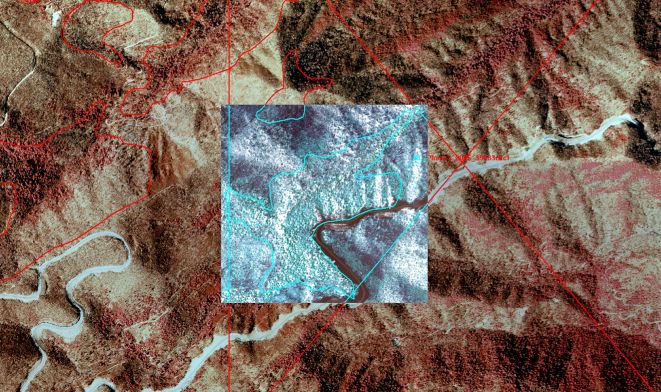 First, I
selected a portion of the data for what in the image file looks like
an old growth section of Wright Creek:
Then, I subtracted the bare earth surface height from the tree
canopy heights to flatten the image and show only tree heights.
Since we are looking for big trees, I set the software to color by
height and by class and set it to color trees up to 130 in blue, in
the 130's green, 140' in yellow, 150's in orange, and above 160 in
red. I set it to exclude trees under 150 feet tall. These pictures
are larger to show the content better:
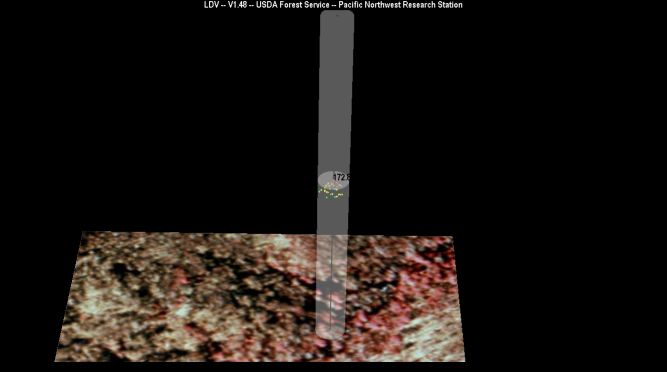 Switched it
to overhead mode, enabled the measurement marker and set it to snap
measurement marker to highest points. Then, I enabled the image
plate underneath the data and measured the tree heights.
By hitting "h" and then enter, the height is updated and logged.
After logging all the desired points to check out, I saved the
"measurement line" to a .csv file which in the form of x,y,height.
Measuring can be done in overhead or 3D modes. Colors can be
smoothly gradiated or colored by ranges. You can move the
measurement marker tool over the color coded data view or over the
image as shown here. This is a tall emergent tree with a large
crown. It may be on a small rise or hump, or it may actually be a
big tree. Ground truthing will bear it out...
Regards,
Paul
|